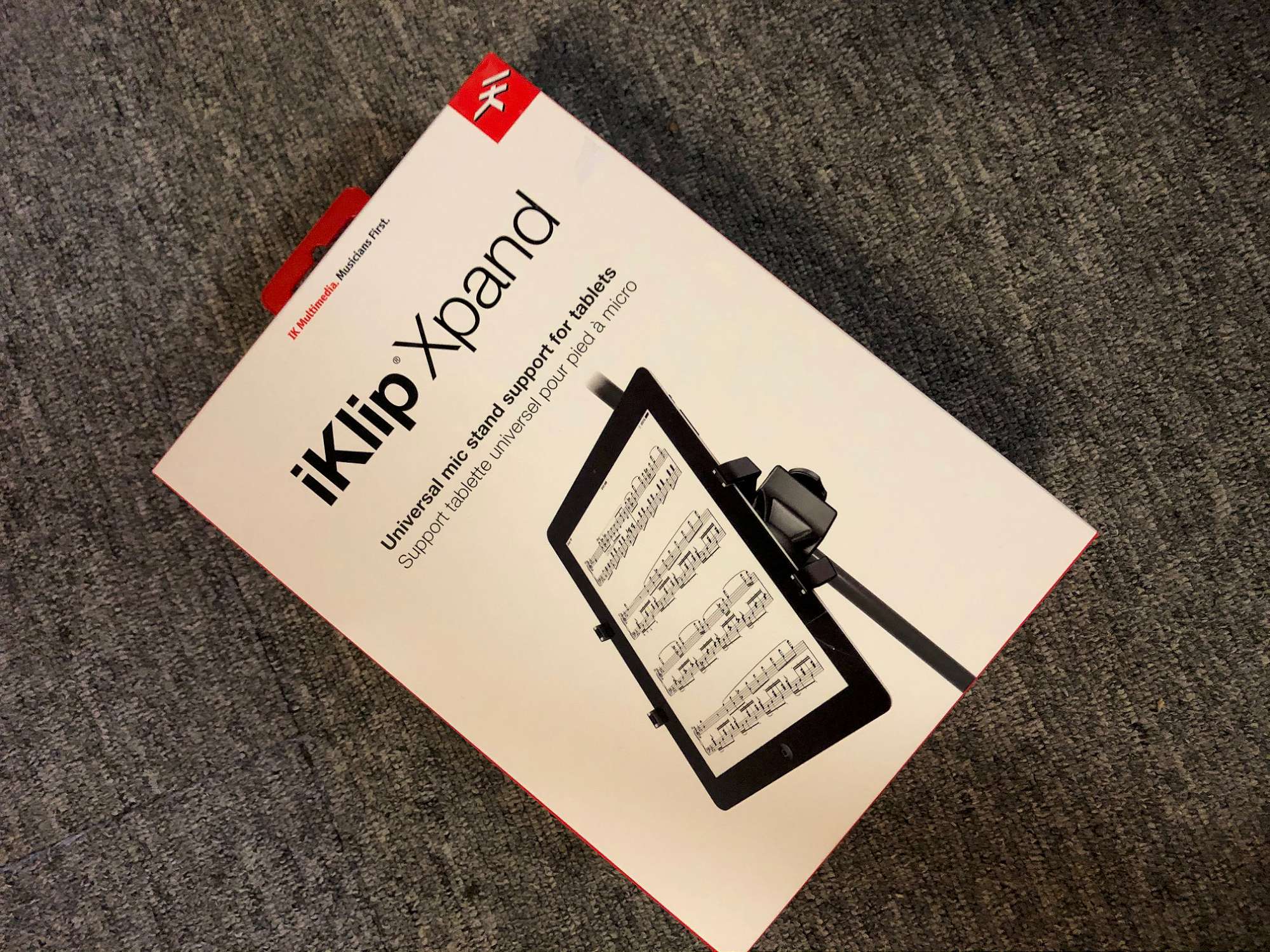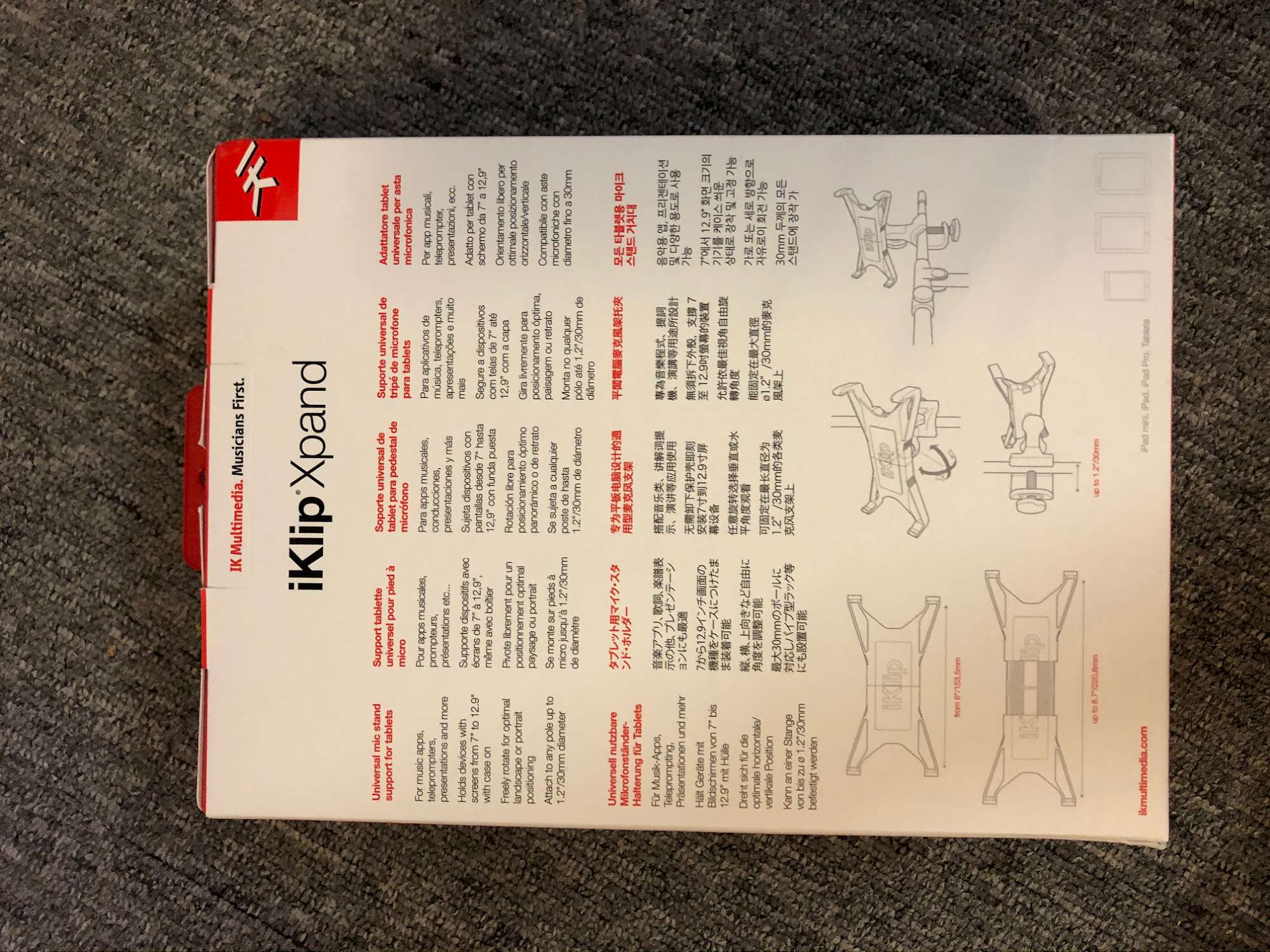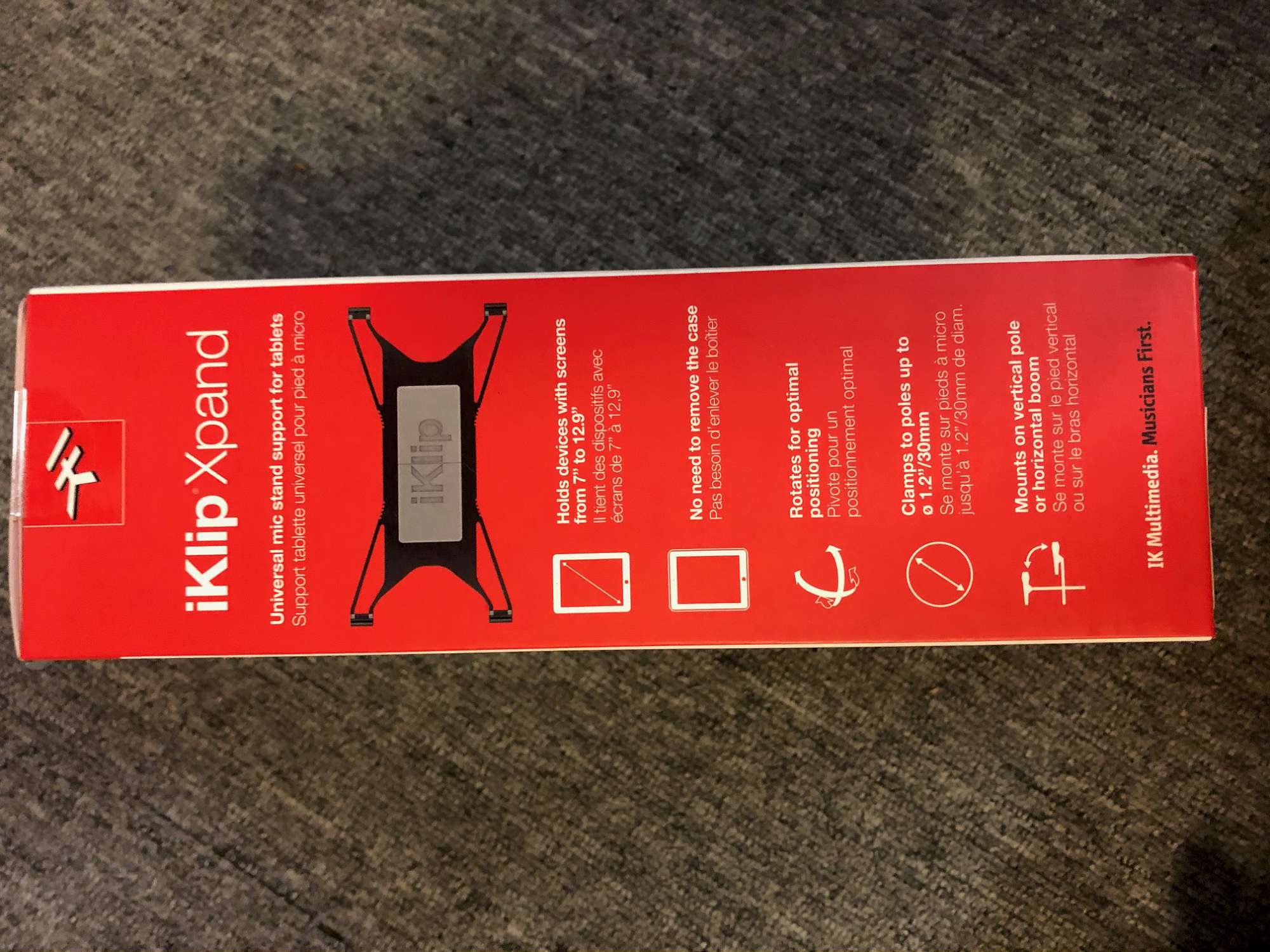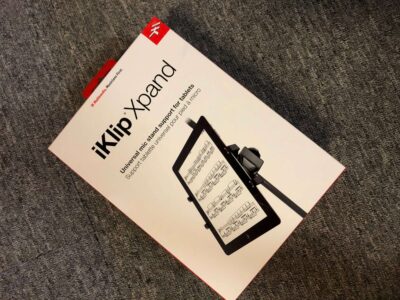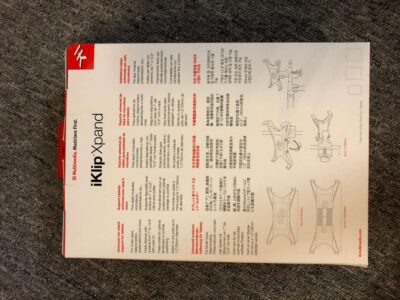- 1800
- Admira
- AER
- Aiersi
- airturn
- ALCASS
- Alfred
- Allen & Heath
- Alphayue
- Alpine
- Ampeg
- AMS
- Aquila
- Armour
- Aroma
- ART
- Artesia
- Ashton
- Audio-Technica
- Austalasian
- Bad Boys of Uke
- Bandstand
- Barnes & Mullins
- Beale
- BeatBuddy
- Behringer
- Berp & Company
- BG Franck Bicho
- Bigsby
- Black Mountain
- Blue
- Bluegrass
- Boomwhackers
- Bose
- BOSS
- Box
- Brixton
- Bryden
- Carlsbro
- Carson
- Casio
- Cecilio
- Champion
- Chiayo
- Chord Buddy
- Clarendon Silver
- Clarke
- Colonial Leather
- Cordoba
- CPK
- Crate
- Crown
- Cry Baby
- Custom Eagle
- D-Tronic
- D'Addario
- Danelectro
- Daniel Ho
- Darco
- DCM
- DeArmond
- Deering
- DigiTech
- Don't Fret
- DR
- Dr Parts
- DSL Straps
- Dunlop
- DXP
- Eberhard Meinel
- Ebow
- Eddie Finn
- Eikon
- Electro-Voice
- ElectroHarmonix
- Elixir
- Encore
- Enrico
- Enya
- Ernie Ball
- ESP
- Esperanto
- Esteve
- Evah Pirazzi
- Evans
- Everest
- Faber Music
- Fender
- Flanger
- Flight
- Focusrite
- Fontaine
- Forge
- FPS
- FZONE
- G7th
- Galli
- Gator
- Generic
- Gewa
- GHS
- Gibson
- Gliga
- Gold Tone Music Group
- Graph Tech
- Grassi
- Gretsch
- GrooveTech
- Grover
- GT
- Guild
- Hal Leonard
- Hannabach
- Harmony
- Helin
- Herco
- Hercules
- Hidersine
- Hiwatt
- Hohner
- Ibanez
- ICON
- IK Multimedia
- iKlip
- iLoud
- Intelli
- iRig
- Italian Stage
- J.Michael
- Jackson
- JBL
- Jim Dunlop
- Johnson
- Jupiter
- Kala
- Kamaka
- Kanilea
- Katoh
- Kealoha
- Kirlin
- Kiwaya
- Klark Teknik
- KNOPS
- Koala
- KoAloha
- Korg
- Kun
- Kustom
- Kwik
- Kyser
- La Bella
- LAG
- Laney
- Lanikai
- Lee Oskar
- Leem
- Linnd Lunna
- LM Products
- LP Latin Percussion
- LR Baggs
- Luna
- M Gerarda
- M.U.D.
- Maestro
- Magic Fluke
- Mahalo
- Manby
- Mano Percussion
- Manuel Rodriguez
- Martin&Co
- Maton
- Maxtone
- Mel Bay
- Micro
- Mienl
- Mogami
- Monster oil
- MOOER
- Musedo
- Music CIty
- Music Nomad
- MXL
- MXR
- Nady
- Novation
- Nuvo
- NUX
- Oasis
- Obligato
- Ohana
- Olympia
- On Stage Gear
- Onstage
- Opus
- Orange
- Ortega
- Outlaw
- Ouverture
- Ovation
- Paganini
- Payton
- PDP
- Pearl
- Percussion Plus
- Perris
- Petz
- Piranito
- Pirastro
- Pitch-Key
- Pono
- Powerbeat
- Pratley
- Progressive
- Proline
- ProMark
- Radial
- Redding
- Remo
- Rico
- Rock Tips
- Rockline
- RODE
- Rogers
- Roland
- Romero Creations
- Rotosound
- SABIAN
- Savarez
- Schaller
- Schecter
- schwarz
- Sela
- Sennheiser
- Shadow
- Shubb
- Shure
- SilverStar
- Singular Sound
- Smart Acoustic
- SMC
- Snark
- Snoopy
- SONOR
- Soundart
- Squier
- sshhmute
- Stagg
- Stentor
- Superslick
- SX
- Takt
- Tanglewood
- TC Electronic
- TC HELICON
- TECH 21
- The Rock Slide
- Things 4 String
- Thomastik
- Threeworlds
- Tido
- Tiki
- Timberidge
- Toca
- Tokai
- Tom's Line
- Toms Line
- Tone
- Tonica
- Trophy
- Udo Roesner Amps
- UNO
- UXL
- V-case
- VA
- Valencia
- Van Gent
- Vase
- Vibramate
- Vic Firth
- Viol
- Viotech
- Vivo
- VOX
- VoxGuard
- W.E. Hill & Sons
- Waltons
- Wild Dog
- Wise Publications
- Wittner
- Wolf
- Worth Strings
- XTR
- Xtreme
- XVIVE
- ZOOM
iKlip Xpand – Universal mic stand support for iPad and tablets
Expand your tablet support universe
It’s every musician’s nightmare: You’re on stage. You’re performing. But then something goes terribly wrong and your tablet — which you’re using to perform — suddenly crashes to the floor and its screen splinters into a million little glass pieces. It’s enough to give anyone a heart attack.
Now you can alleviate your fears and perform with confidence thanks to IK’s new iKlip Xpand.
It’s an adjustable tablet holder that uses four expandable grips that can hold most large tablet sizes securely.
Its rubberized “Gorilla Grip” technology holds your iPad or tablet on a microphone stand, and its ball joint design allows for infinite adjustment so you’ll always have an optimal viewing angle.
$119.99
1 in stock
- Description
- Additional Information
- Ask a Question
A secure mount you can trust
iKlip Xpand features an expandable holding bracket with a soft rubber contact surface that adjusts to the width of your device providing a safe and secure way to hold your tablet firmly. With iKlip Xpand, you can position your device exactly where you want it and rest assured it will stay in place.
From iPad mini to iPad Pro and beyond
iKlip Xpand features several breakthrough technologies that allow it to hold virtually any tablet with a screen size from 7” to 12.9”.
You can even use it without removing the protective case of many of your favorite devices. First, iKlip Xpand features an expandable holding bracket that utilizes an expansion “memory” bracket which allows you to quickly and easily mount an iPad — or similarly sized tablets — to a microphone stand. Its rubberized “Gorilla Grip” backing ensures a firm grip of the device that neither scratches nor mars your tablet’s surface. Its ball joint global positioning system lets you precisely position your device at any angle for optimum viewing in both landscape and portrait modes.
Flexible microphone stand support
iKlip Xpand features a universal mounting bracket for microphone stand poles — it can be attached to any pole with a diameter of up to 1.2” (30mm). Now you have the flexibility to attach your device to either the vertical pole or horizontal boom of most microphone stands.
Take your Apps to the Stage
iKlip Xpand makes it easy to use your iPad or other tablet (like a Samsung Galaxy Tab, Nexus 7, HTC Flyer or other, similarly sized device) on stage, even if it has a case on it. Now you can bring your favorite apps to the stage: Guitarists can use powerful real-time effects processors.
Keyboard players can play with a whole galaxy of virtual instruments and synthesizers. DJs can enjoy mixing and other groove making apps. And musicians and performers of all kinds can have a clear view of their favorite lyric and chart apps. You can do all this and more, and iKlip Xpand’s ball joint positioning system makes it easy to precisely adjust the device for optimum viewing in both landscape and portrait orientations.
| Product Type | IPAD Tablet Holder |
|---|---|
| Model | ikmt_ip-klip-xpand |
| Colour | Black |
Got a question?
Drop us a line by completing the form below. We will be more than happy to reply to any of your questions!
Related products
- Sale